Easily find and manage the enhanced content associated with product collections.
Data quality, content maintenance, and leveraging enhanced content across products are advanced techniques that take up plenty of time and resources. However, the value provided is high and the need for these activities is critical.
Evolution of Syndigo’s Enhanced Content in CXH
Syndigo’s latest Enhanced Content innovations allow us to deliver better workflow efficiencies, so that our clients can gain greater visibility and effectively measure the impact of enhanced content.
Within most content management platforms, a user can create collections of items. However, consider this scenario: Over the last few weeks, a supplier has added video to the enhanced content of many of their products for a fall update.
The video has been added at different times and by different people but the updated content is to be published on October 28th. Simply finding the collections with the new video to publish can be painful let alone coordinating to publish all of them in a synchronized fashion.
Introducing…Enhanced Content: Collections Index
Any feature that increases efficiency saves time and prevents frustration. Now, with Syndigo’s Collections Index, a user can now find, create, link, Enhanced Content Products from a single screen. This new tool exponentially reduces the risk and number of clicks associated with updating and managing enhanced content at scale.
Collections Index offers a way to more easily find and manage enhanced content associated with items in a product portfolio and bring more efficiency to a complex process.
With Collections Index capabilities, clients can more effectively manage Enhanced Content by filtering, grouping and performing bulk actions across collections.
- Create & link enhanced content products
- Find specific or similar collections and attain high level visibility
- Create a recipient specific collection across all products with a few clicks
- Publish all collections targeting a locale or site
- Delete collections in bulk or cancel publication of collections sitting in review
- Gain access to an index of all parent products
Take Action On Multiple Collections Simultaneously
Managing multiple items – or one item across several collections – can be inefficient if it has to be done one-by-one. The same is true with adding a new recipient to the mix, if updates have to happen individually.
However, with Collections Index enabled, a user can create a recipient-specific collection across all products with just a few clicks. This means that Enhanced Content can be managed in bulk much more efficiently, saving time and ensuring compliance in publishing requirements.
Users can now also perform bulk actions on multiple collections at a time, including search and filtering across collections, navigating to and through collections, and bulk creating, publishing, or deleting across many (or all) collections.
Elevate Enhanced Content With Advanced Filtering
Another key challenge – especially for larger data sets – is managing and navigating across items or groups to find specific content or make updates. And now, with Collections Index, users can significantly reduce the time to navigate through a group of advanced filters to highlight only the content they need to find, across products and collections.
For example, a user may want to create enhanced content that many products share, and manage it efficiently across products. So a user can create Enhanced Content for a product, then assign that content to other products by linking them as child products. This is especially useful in situations that may have seasonal or event-specific enhanced content; where brand names or extensions have changed; or where rights-managed images are concerned. In each of these cases, users can search across an entire portfolio for specific Enhanced Content in order to change or remove it.
In a typical platform, this could take hours or days to navigate through all the content to find and make such changes. Now, a user can create, link, and find enhanced content products easily on one screen, with additional advanced filtering capabilities.
Get a Bird’s-Eye View of Collections
Finally, users can view their collections as a whole, to monitor the different publication statuses at a macro level. Users can filter by locale, recipient, product, and other characteristics in order to make changes or updates at scale, quickly. This reduces the need to navigate to each collection and monitor one-by-one.
This also allows a user to find collections that have (or do not have) specific Enhanced content, including hero content or widget specific, such as videos for example. This is a great way to view, across a portfolio at the highest level, the content that can still be implemented for better conversion.








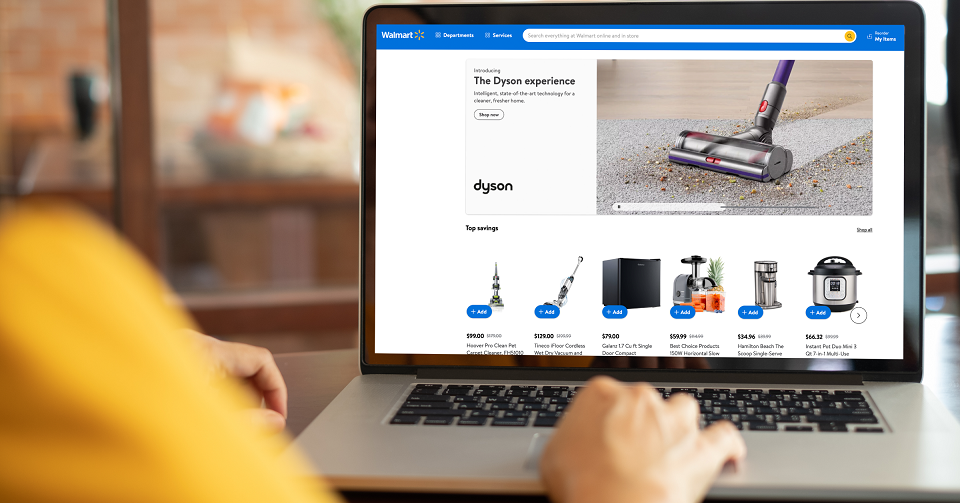







 Don't miss out! Subscribe to our blog for updates.
Don't miss out! Subscribe to our blog for updates.